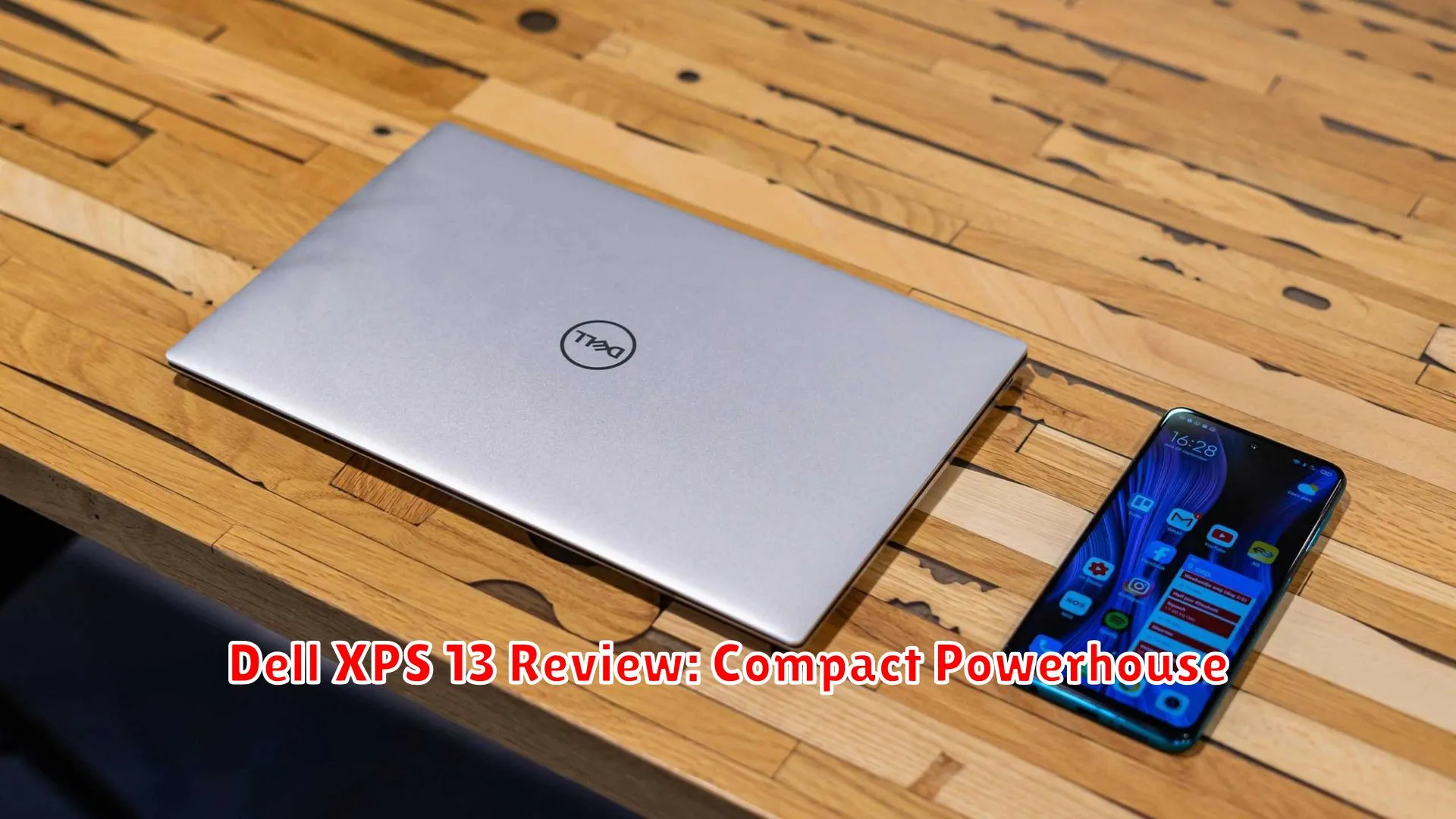Discover the impressive performance and portability of the Dell XPS 13 in this in-depth review. Uncover how this compact powerhouse delivers an optimal blend of power and sleek design for on-the-go productivity.
Design and Build

The Dell XPS 13 has consistently been a frontrunner in the premium ultrabook category, and the latest iteration is no exception. This laptop is a masterclass in minimalist design, boasting a sleek and compact form factor that’s both stylish and practical.
The chassis is crafted from CNC-machined aluminum, giving it a robust and premium feel. The iconic “InfinityEdge” display, with its razor-thin bezels, continues to impress, maximizing screen real estate within a remarkably compact footprint.
Lifting the lid reveals a spacious keyboard deck with a carbon fiber weave pattern, adding a touch of sophistication. The keys themselves are well-spaced and offer a satisfying typing experience, even for extended work sessions. The touchpad is equally impressive – large, responsive, and supports all Windows gestures flawlessly.
Despite its incredibly slim profile, the XPS 13 doesn’t skimp on ports. You’ll find two Thunderbolt 4 ports, a microSD card reader, and a headphone jack, providing ample connectivity options for a machine this size.
Display Quality

The Dell XPS 13 doesn’t disappoint when it comes to display quality. The laptop features a stunning 13.4-inch InfinityEdge display with minimal bezels, offering an immersive viewing experience. The base model boasts a Full HD (1920 x 1200) resolution, which provides sharp text and vibrant colors.
For users seeking even more visual brilliance, Dell offers optional upgrades to a 4K UHD (3840 x 2400) display. This option delivers exceptional clarity and detail, making it ideal for graphic designers, photographers, or anyone who demands the very best in visual fidelity.
Regardless of the chosen resolution, the XPS 13’s display utilizes IPS technology, ensuring wide viewing angles and accurate color reproduction. The screen also boasts excellent brightness levels, making it comfortable to use even in bright environments. Whether you’re working on demanding tasks or enjoying multimedia content, the Dell XPS 13’s display is sure to impress.
Performance and Speed

The Dell XPS 13 is a compact powerhouse, and its performance lives up to its name. Equipped with the latest 11th Gen Intel Core processors, it can handle demanding tasks with ease. Whether you’re multitasking between multiple applications, editing photos and videos, or even doing some light gaming, the XPS 13 delivers a smooth and responsive experience.
Fast storage is another area where the XPS 13 excels. With a PCIe SSD, boot times are incredibly fast, and applications load in a flash. This combination of a powerful processor and rapid storage ensures that the XPS 13 can keep up with even the most demanding users.
Battery Life
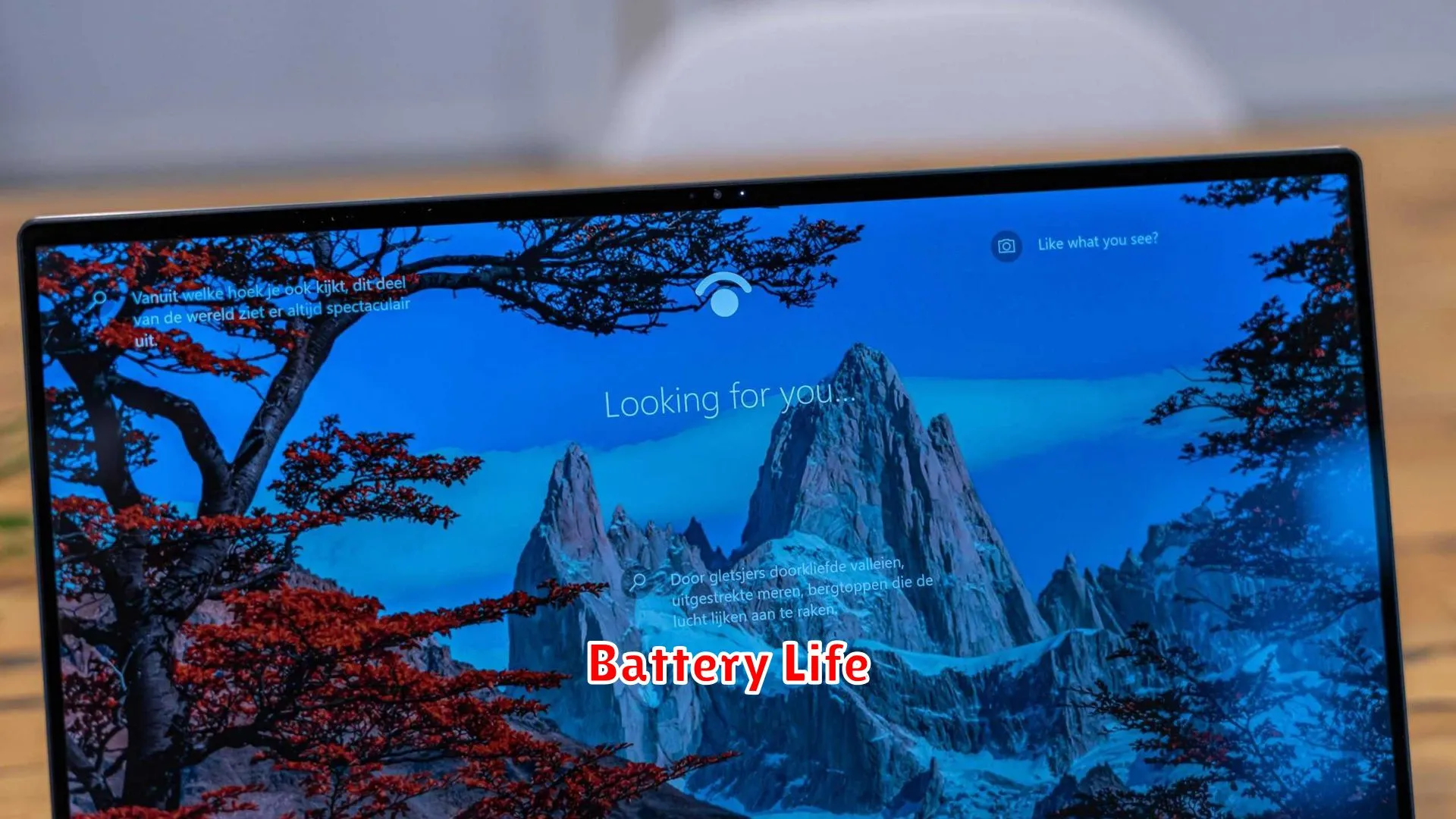
The Dell XPS 13 boasts impressive battery life, making it an excellent choice for users who are constantly on the go. With its energy-efficient processor and optimized software, the laptop can last for up to 10 hours on a single charge with moderate usage.
Factors Affecting Battery Life:
- Screen brightness
- Number of applications running
- Wi-Fi and Bluetooth usage
Users can further extend the battery life by adjusting the power settings, such as dimming the screen brightness and enabling battery saver mode. The Dell XPS 13 also supports fast charging, allowing users to quickly power up their devices when needed.
Software and Features
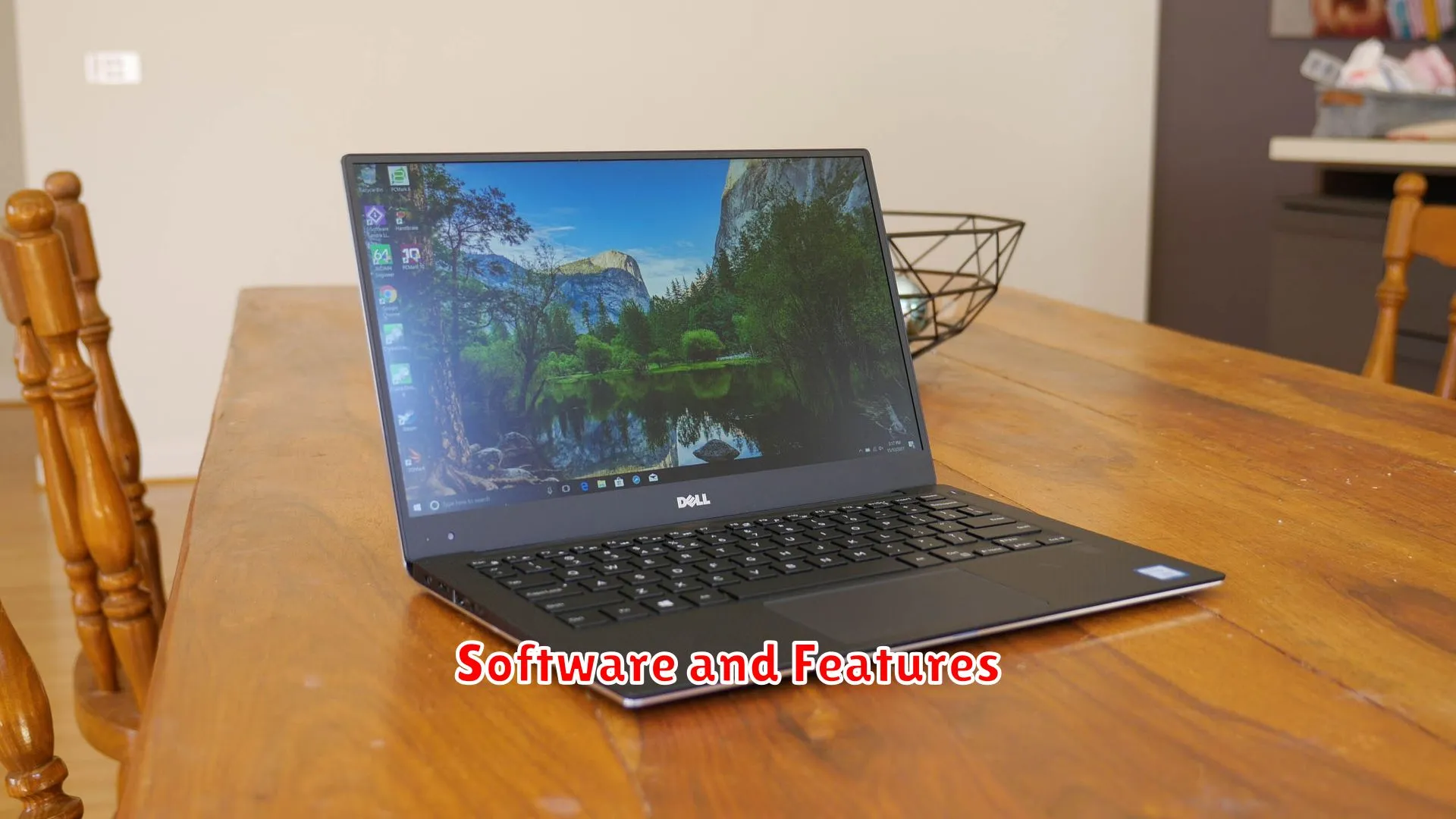
The Dell XPS 13 arrives with a clean installation of Windows 11, free from any unnecessary bloatware that often plagues pre-built systems. This provides a smooth and efficient user experience right out of the box, allowing you to immediately dive into your work or entertainment.
Dell does include a few of its own software applications, primarily focused on system management and support. Dell Power Manager, for example, offers customizable performance profiles to optimize battery life or maximize processing power. Dell Update keeps your system drivers and firmware up-to-date automatically, ensuring optimal performance and security.
Conclusion
The Dell XPS 13 impresses with its compact design and powerful performance, making it a top choice for those seeking a portable powerhouse laptop. With its stunning display and premium build quality, the XPS 13 offers a compelling package for both work and entertainment.