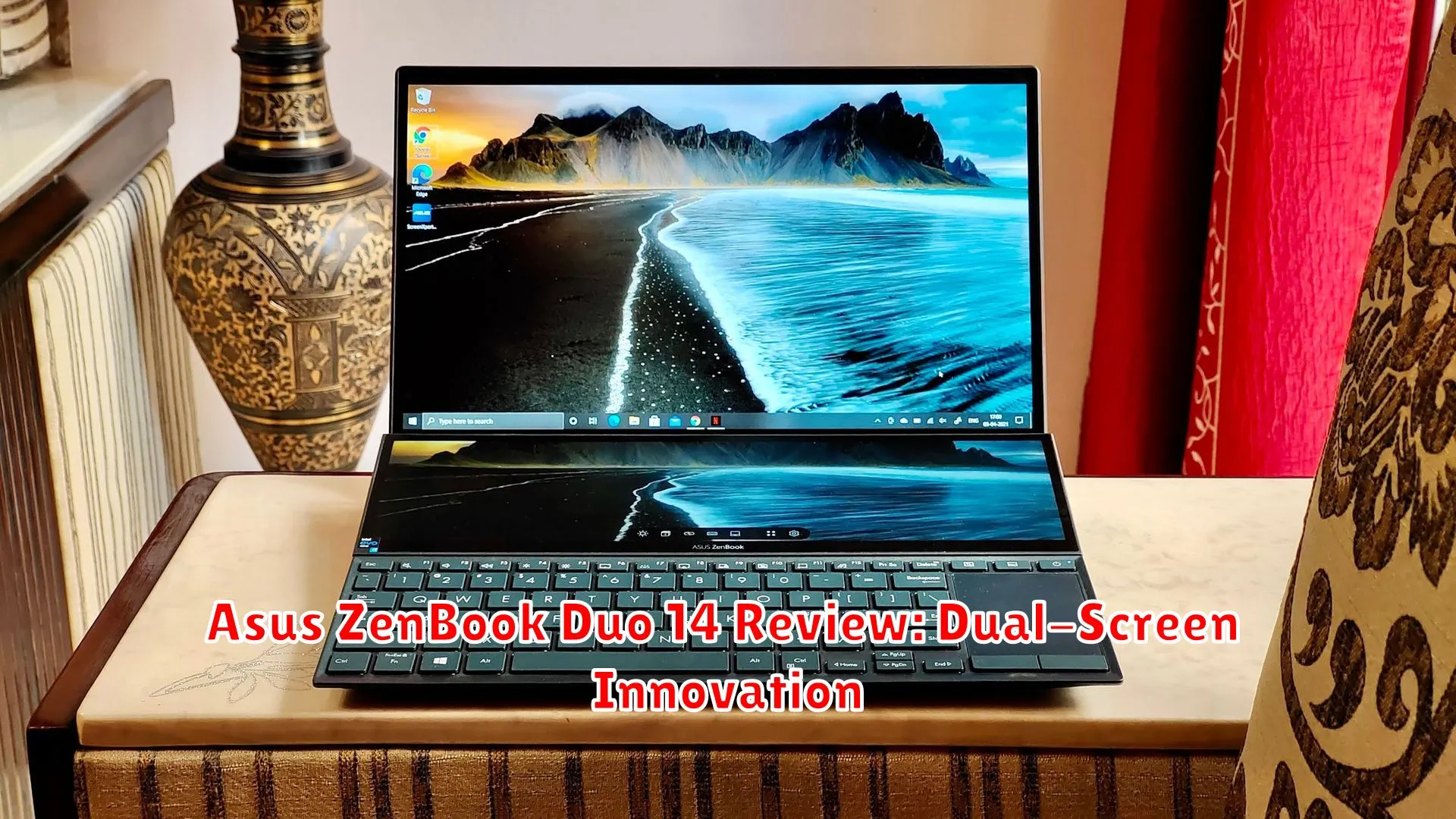Discover the cutting-edge technology of the Asus ZenBook Duo 14 in this comprehensive review. Explore how its innovative dual-screen design revolutionizes productivity and multitasking for users.
Design and Build

The Asus ZenBook Duo 14 is a head-turner, sporting a unique and futuristic design. Its standout feature, the ScreenPad Plus, is a 12.6-inch secondary touchscreen that sits above the keyboard, spanning the width of the laptop. This innovative addition gives the ZenBook Duo 14 a truly distinctive look, setting it apart from the conventional laptop crowd.
Beyond the dual-screen setup, the ZenBook Duo 14 boasts a sleek and premium aesthetic. The lid features Asus’s signature spun-metal finish, adding a touch of elegance. Lifting the lid reveals a compact and well-built chassis. The laptop is surprisingly thin and light for a dual-screen device, making it relatively portable for its class.
The build quality is solid, with a sturdy chassis that exhibits minimal flex. The hinge, responsible for holding the main display and accommodating the ScreenPad Plus, feels robust and well-engineered. Asus has clearly paid attention to detail in designing a hinge mechanism that is both durable and smooth.
Performance

The Asus ZenBook Duo 14 is powered by the 11th Gen Intel Core i7-1165G7 processor, paired with 16GB of RAM. This combination delivers smooth and responsive performance for everyday tasks, such as web browsing, document editing, and light multitasking. The integrated Intel Iris Xe Graphics provides decent performance for casual gaming and creative workloads.
Real-world usage of the ZenBook Duo 14 is generally positive. The laptop handles demanding applications with ease, and the dual-screen setup enhances productivity. Whether it’s multitasking with multiple windows or working on creative projects, the ZenBook Duo 14 provides a fluid and efficient experience.
Display Quality

The Asus ZenBook Duo 14 boasts not one but two stunning displays, both contributing significantly to its premium appeal. The main display is a 14-inch Full HD NanoEdge panel, boasting slim bezels for an immersive viewing experience. With vibrant colors, deep blacks, and excellent contrast, the display offers stunning visuals for both work and entertainment.
However, the star of the show is undoubtedly the ScreenPad Plus. This 12.6-inch matte touchscreen sits seamlessly below the main display, offering a world of multitasking possibilities. While its resolution is slightly lower than the main screen, the ScreenPad Plus boasts excellent color accuracy and responsiveness, making it perfect for interacting with secondary apps, controlling creative software, or simply expanding your workspace.
Both displays are Pantone Validated, ensuring accurate color reproduction for professionals and creators. Additionally, the displays offer excellent viewing angles, making it easy to share content or collaborate with others.
Battery Life

The Asus ZenBook Duo 14 comes equipped with a 70Wh battery. Asus claims it can provide up to 17 hours of battery life on a single charge. However, real-world usage tells a different story, especially when taking advantage of the dual-screen functionality.
With moderate usage, including web browsing, document editing, and some light multimedia consumption, the ZenBook Duo 14 lasts for around 6-8 hours. This duration significantly reduces to 4-5 hours with heavier workloads such as video editing or gaming, particularly with both screens active.
While the battery life isn’t terrible, it’s noticeably shorter than some other ultrabooks in the market. The power-hungry nature of the second screen contributes to this limitation. For users constantly on the go, carrying the charger might be necessary to power through a full workday or extended periods of use.
Software and Features

The Asus ZenBook Duo 14 runs on Windows 10 and comes with a suite of Asus software designed to enhance the dual-screen experience. The main attraction is the ScreenXpert software, which offers a range of tools and utilities specifically for managing and optimizing the use of the secondary touchscreen.
ScreenXpert allows you to easily move applications between screens, maximize windows across both displays, create custom app layouts for different workflows, and even turn the secondary display into a giant touchpad or number pad. The software also includes handy features like App Switcher and Task Group, making multitasking a breeze.
Beyond ScreenXpert, Asus has included other useful software like MyASUS, which provides system diagnostics, driver updates, and customer support access. Additionally, the ZenBook Duo 14 comes with a suite of pre-installed creative apps, including a voice recorder, screen recorder, and handwriting recognition software, catering to users who might leverage the dual-screen setup for productivity and creative tasks.
Conclusion
The Asus ZenBook Duo 14 impresses with its innovative dual-screen design, providing enhanced productivity and multitasking capabilities. With powerful performance and sleek aesthetics, this laptop is a top choice for creative professionals and multitaskers.